Now, when you send documents to your clients to sign, they will have a language option in the top right corner. By clicking the Language drop down menu, they can select their language to have the signing instructions and signature fields translated. Please see the list of language options in the image below.
Click below for instructions
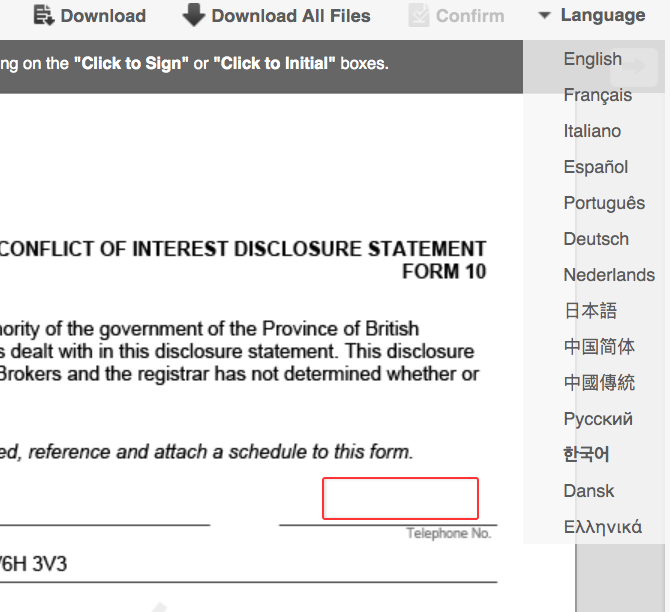
eSign Training Materials
Follow our Step-By-Step Guide to start using eSign today
Check out our FAQ page and find answers to your problems.

eSign Coffee Break Training Sessions
In the time that it takes to have a coffee break, we’ll teach you how to improve your mortgage business. Click to register for a live online session.