Scotiabank Now Accepting eSignatures
| Please take a moment to read the following update from Garry Morrison, VP of Scotiabank. The health and safety of our partners, customers and employees is of utmost importance to Scotiabank. To further support our customers and you during COVID-19, Scotia Mortgage Authority is pleased to announce the following additional measure to facilitate the remote signing of our mortgage documents: Electronic Signatures on Pre-Authorized Debit Agreements If the borrower(s) prefer to sign the Pre-Authorized Debit Agreement (PAD Agreement) using an e-signature process, the following requirements apply: 1. Consent and Receipt of Documents You must obtain each borrower’s consent to sign the PAD Agreement using an electronic signature via the service selected and to receive the document electronically through that service. You must ensure that each borrower receives copies of the PAD Agreement in a way that allows them to be retained by the borrower. 2. Security Features You are responsible for selecting an appropriate electronic service provider that offers (i) the ability to reliably validate the identity the borrower(s), (ii) a legally effective electronic signature and (iii) satisfactory security features. PAD Agreements signed using the electronic signature service1 must be returned to Scotiabank with an audit trail that details the customer interaction in a clear and accessible manner and must be certified with a tamper-proof digital seal to support non-repudiation by each signatory. When selecting an electronic signature service provider, in addition to the above, the following security features should be considered: |
- The service provider should have a proven record of experience in the electronic signature industry without security failures or breaches.
- The end to end signing process and related document storage should be secure and follow data protection industry standards.
- If the signed document is stored by the service provider, the retention period should be no longer than 60 days after which the service provider should provide evidence of document purging.
For more information, please contact your Broker Relationship Manager or Broker Lending Manager.
How do I view the Audit Trail of my eSigned document?
To view the audit trail of an eSigned document, download the document, open it in the latest version of Adobe Reader and click Signature Panel.
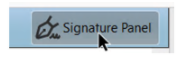
Free eSign For Everyone
Have you got access to free eSign yet?