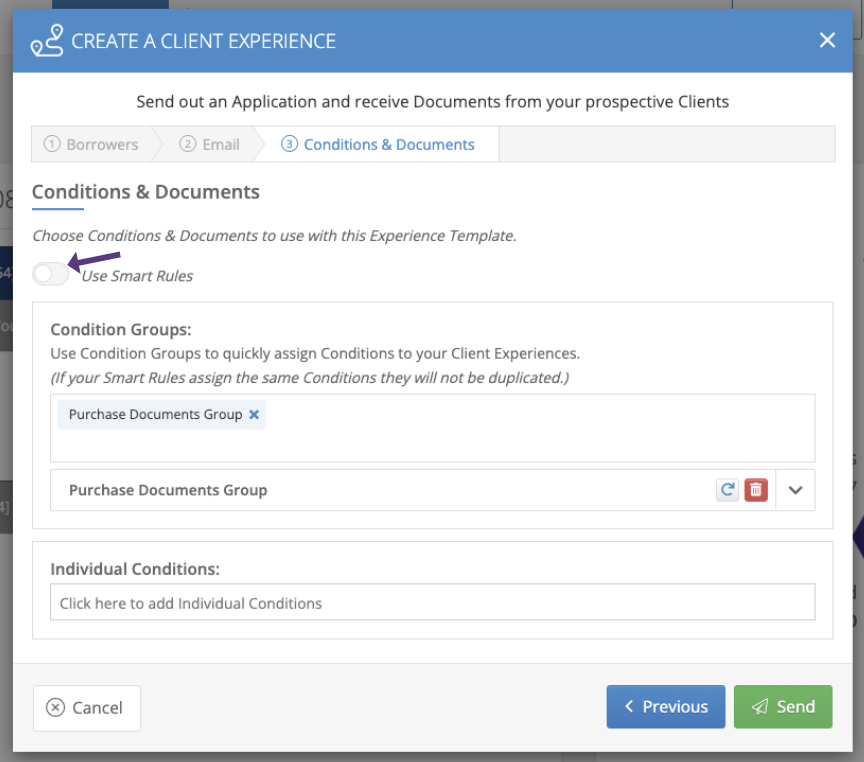Smart Rules are documents automatically requested that are tailored to every individual customers application. The document requests are generated based on the answers your client provides throughout their application.
We have done the hard work for you! Smart Rules have been built for all the most common scenarios and are ready to go for all of your applications.
We give you control to decide which Smart Rules to use, and when to use them.
How
Client Experience Settings
Smart Rules are automatically toggled on. If you wish to change the setting, click Me in the top right corner and select Profile.
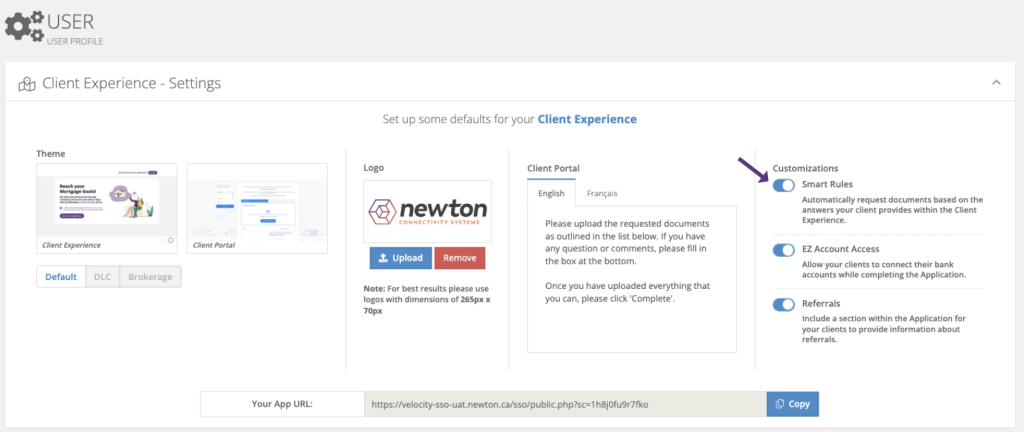
Client Experience Templates
When building or choosing a template, you can use the toggle to choose your default settings for the Smart Rules for an individual template.
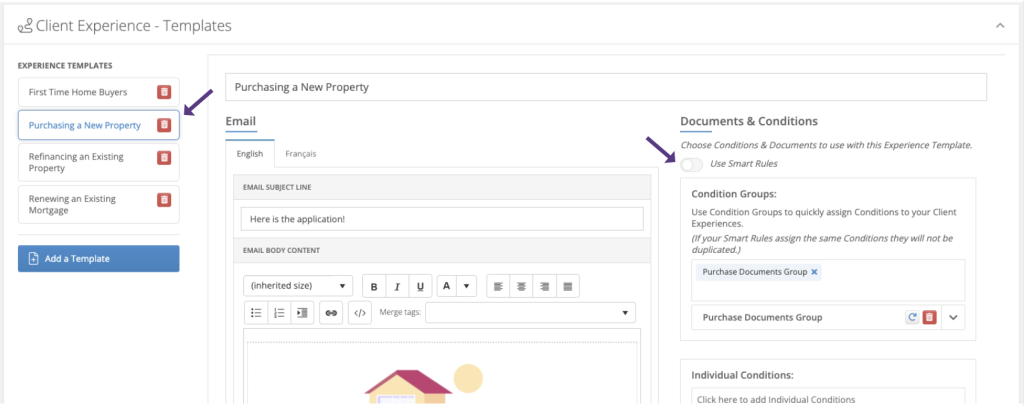
Setting your Smart Rules
To view the existing Smart Rules, click the Smart Rules heading and expand the Income, Down Payment and Property sections.
You can decide which individual Smart Rules to use by toggling on or off the specific condition.
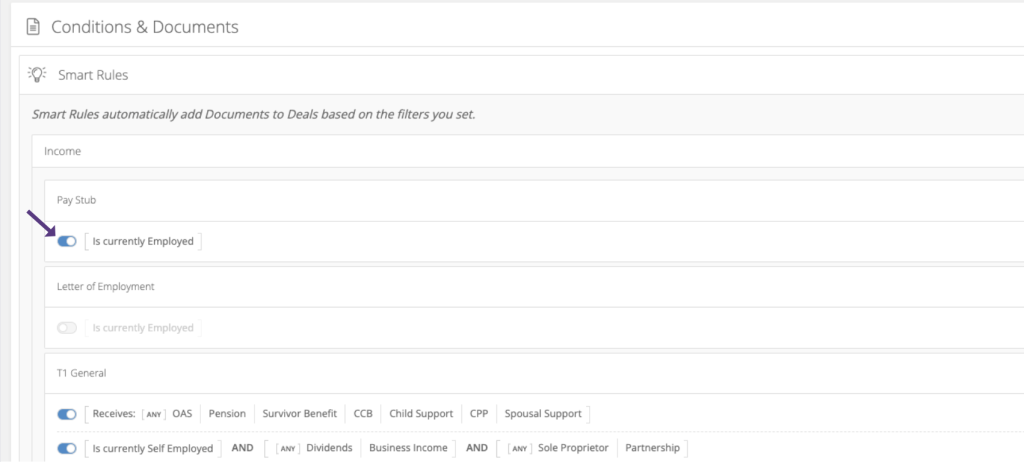
Sending a Client Experience
For each application that you send through Client Experience, you can decide whether to use Smart Rules by using the toggle.