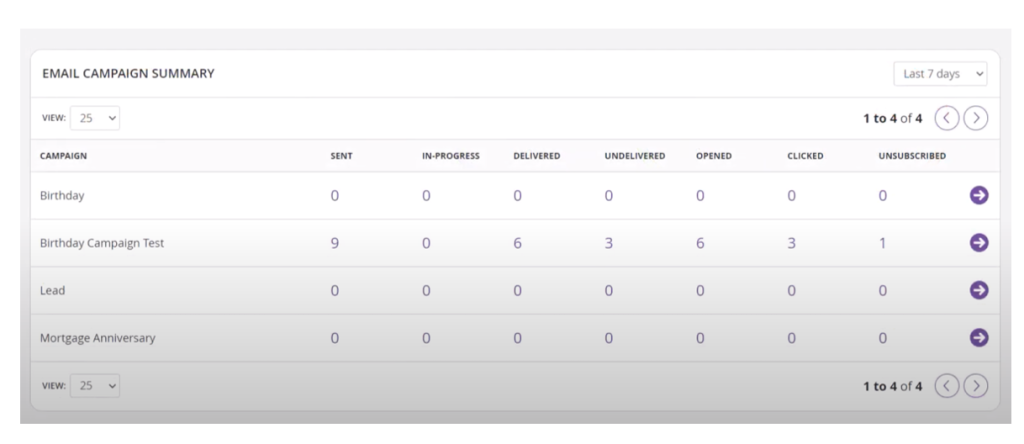Velocity’s CRM allows you communicate and build relationships with your customers, and the console page allows you to keep track of the impact this is making on your business!
Email Campaign Snapshot
This displays what has been Sent, Opened, Clicked and Unsubscribed.
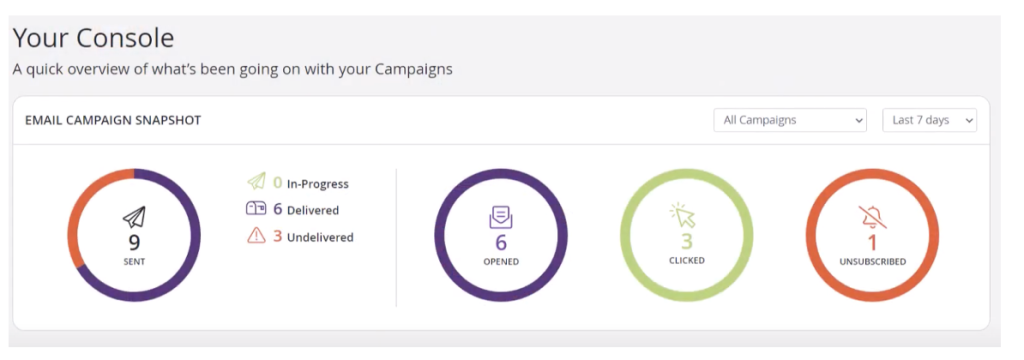
Email Campaign Summary
This displays email statuses and their counts for each campaign. There are 7 different possibilities:
- Sent – this shows the sent campaigns along with all the details for each campaign.
- In progress – this shows the emails that will be sent out
- Delivered – this indicates that the email has reached the clients inbox
- Undelivered – A warning sign shows when the campaign has not been delivered. This is when the email has gone to spam, bounced or rejected, we will see this under the reason column.
- Opened – this shows the time stamp for every time a client opens the email in their inbox.
- Clicked – this shows if the client has clicked any link in your email, every click will be stamped and selecting it will show the exact link. This includes the unsubscribe link.
- Unsubscribed – this shows when the client unsubscribes by using the link, the timestamp for this is also shown.