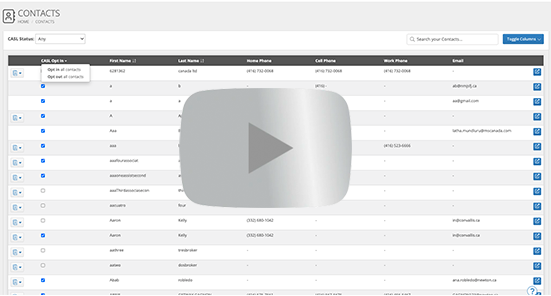Once you have imported your data, you will be able to find it on your Historical Deals page
Important to note
- Your imported data will not go to your Dashboard until you update the status on the Historical Deals page (see quick video above for instructions).
- In order to submit or pull credit off of an Expert imported deal, you will need to duplicate it.
Opt your clients in for CRM En Masse
- You can now opt your clients in to receive CRM Communications (CASL) en-masse via the Contact page (Contact > List) with just the click of a button.
- You can also get a quick view of all clients who are opted in / out.
Restore Historical Deals
You have the ability to move deals back to historical from your dashboard. This allows you to change the status or opt-in to CASL for individual or multiple deals.