Velocity allows you to submit to more than one lender with no wait time in between submissions.
To submit a deal to an additional lender you must first create a new Mortgage Request by clicking + Add Mortgage Request
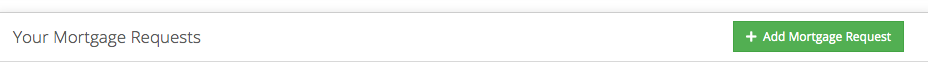
Your new request will be added beneath your first one.
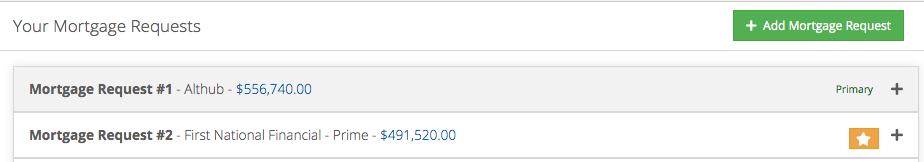
Make sure everything is completed and when you’re ready to submit click the yellow start button to make it the primary mortgage request.
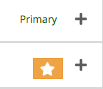
You’re now ready to submit!