How to Enable Two-Factor Authentication:
1. Log into your Velocity account and access your Membership Information Page
2. Select Two-Factor Authentication (Disabled) under Useful Links
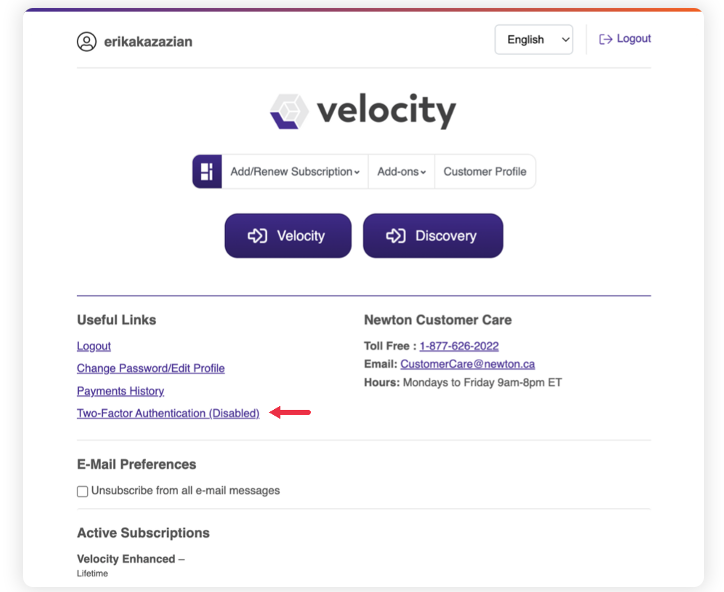
3. Type in your cellphone number, and select enable
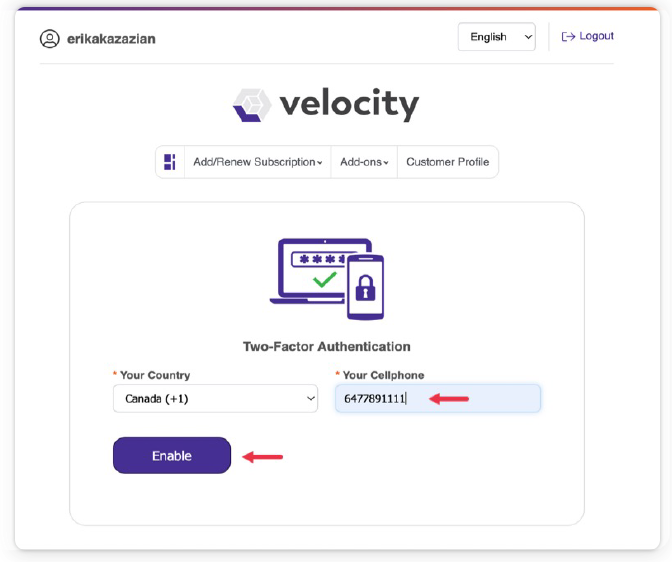
4. Once enabled, you will receive a text confirmation
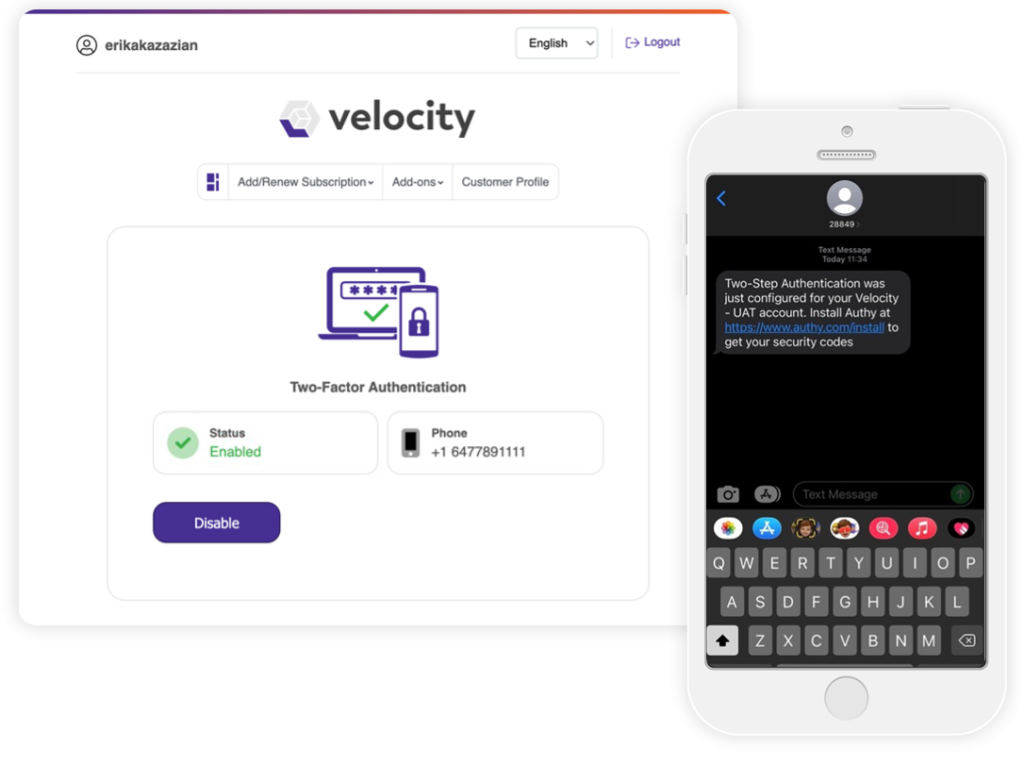
You will receive a 7-digit code every time you log into your Velocity account.
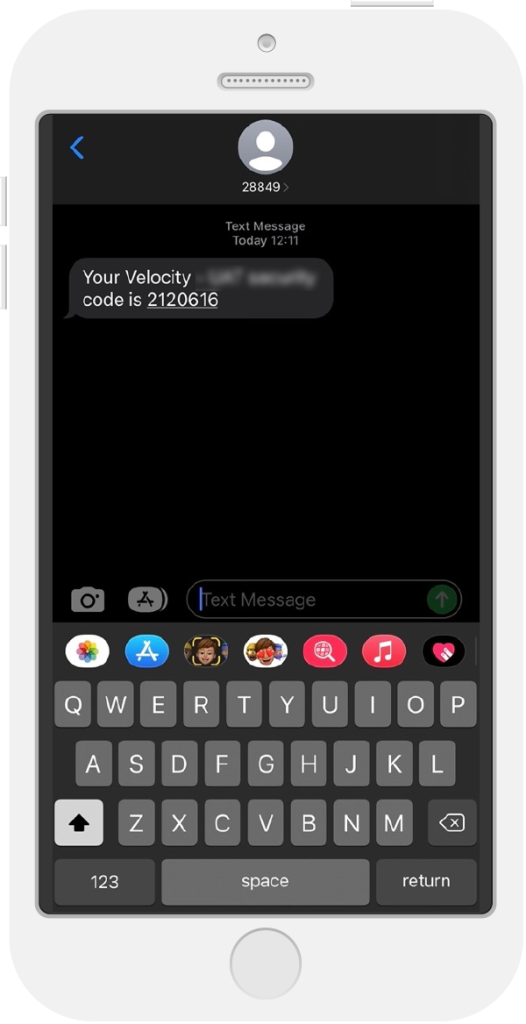
How to disable Two-Factor Authentication:
1. Log into your Velocity account and access your Membership Information Page
2. Select Two-Factor Authentication (Enabled) under Useful Links
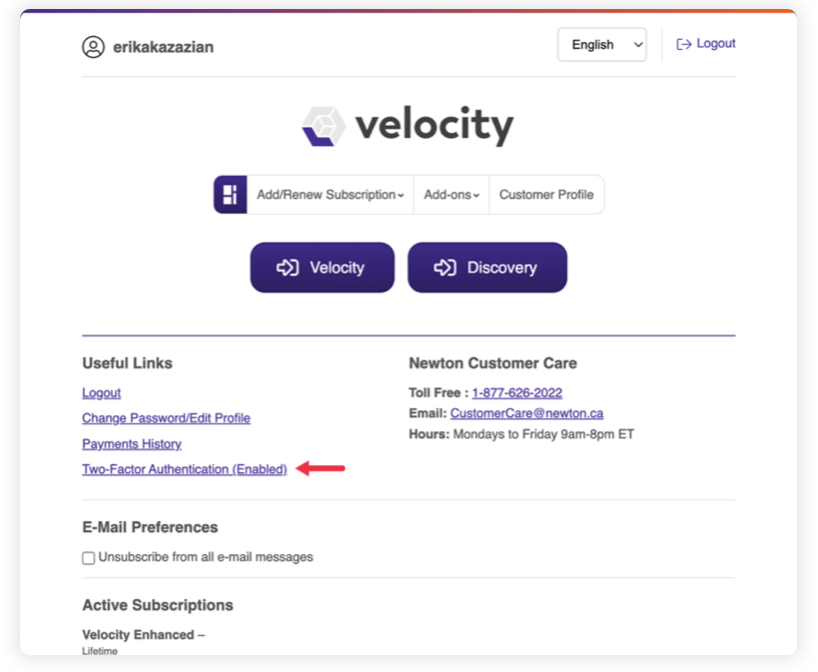
3. Select Disable
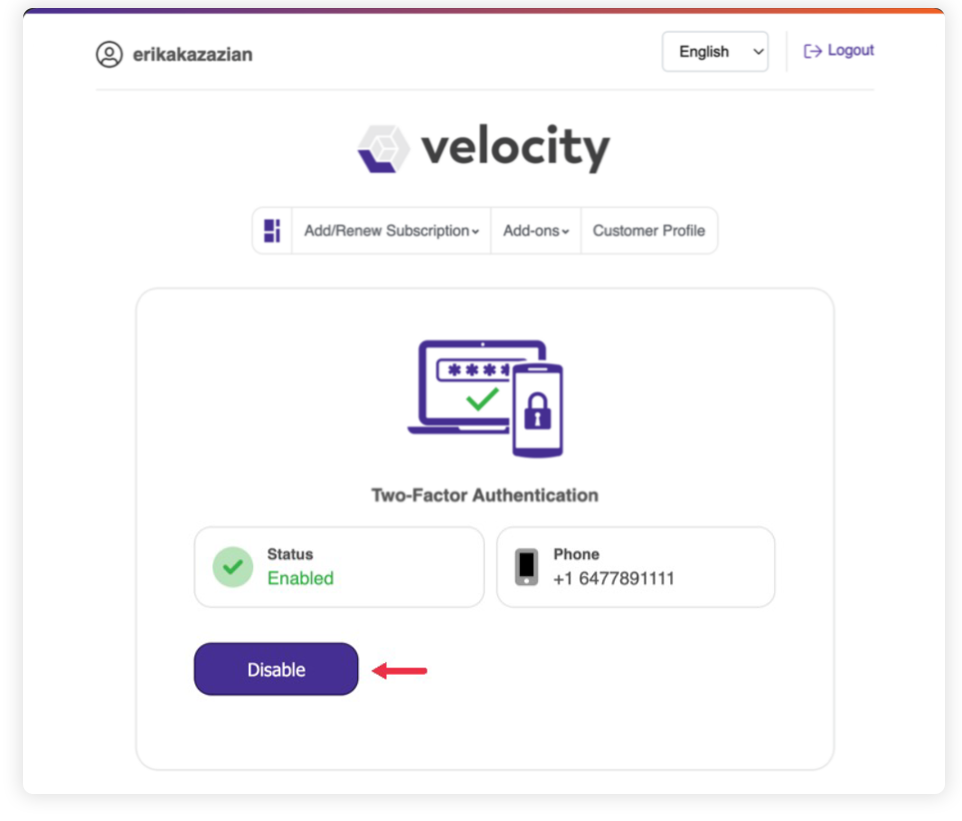
We hope you find this extra layer of security beneficial for both you and your clients, we strongly recommend enabling Two-Factor Authentication as soon as possible.