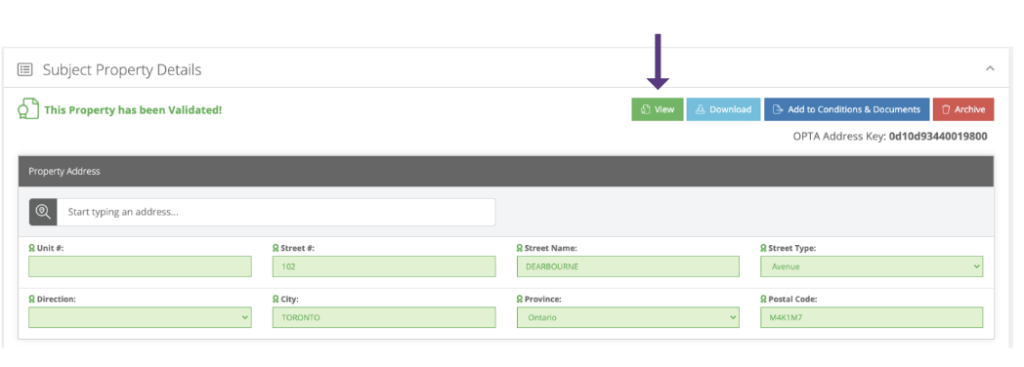Step-by-step Instructions
1. To add your address, navigate the Subject Property Section of your deal, and start typing to populate.
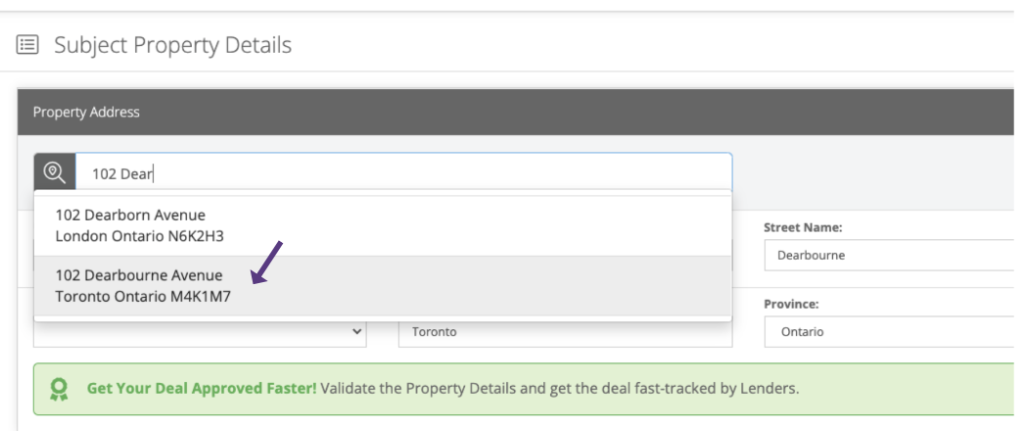
2. Click Validate, select the agent whose credits you wish to use and click Submit.
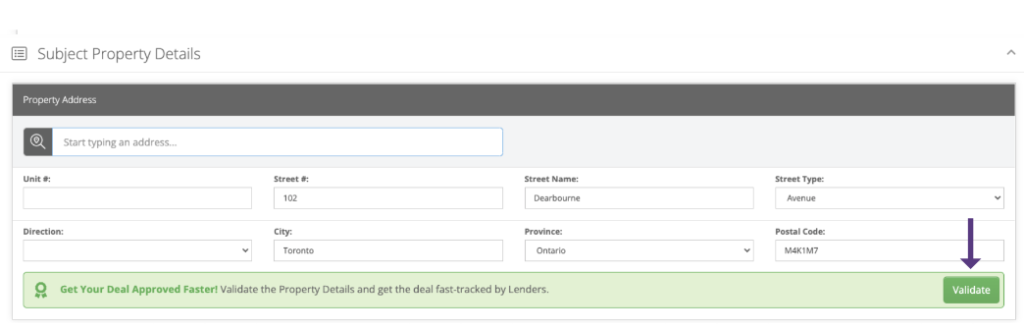
3. In the Matching Properties List, click Validate!
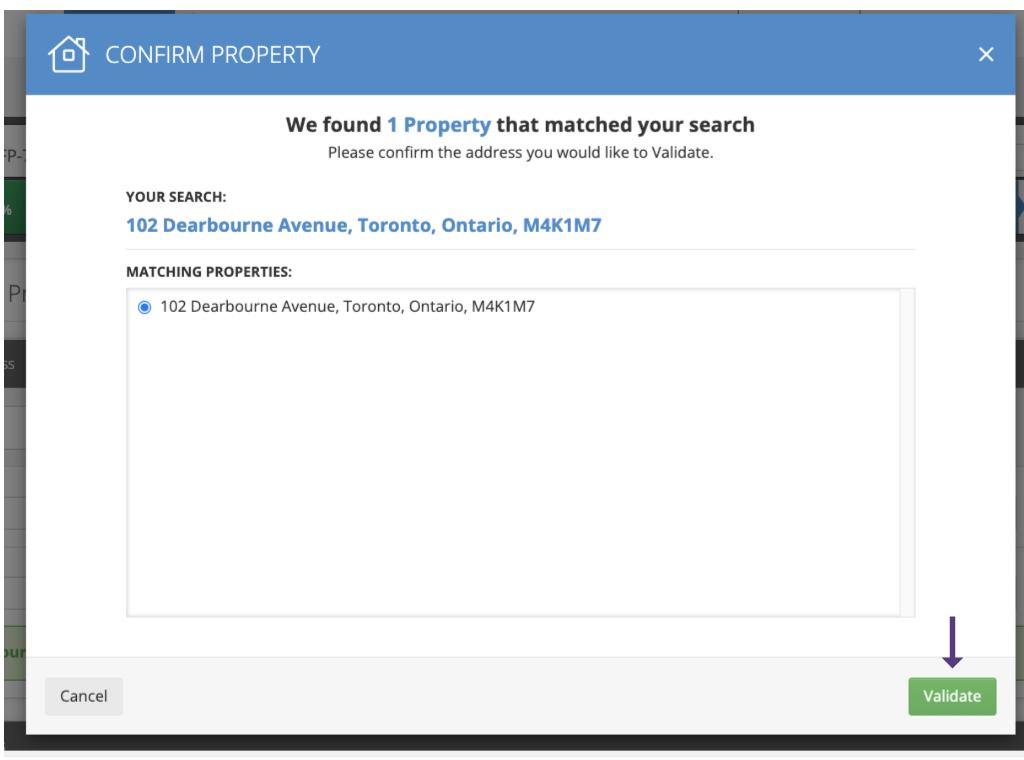
4. The subject property information available will auto-fill in the application, highlighted in green. You can view the full report by clicking View.