Velocity has teamed up with cutting-edge technology providers and is pleased to offer you several Add-on Services including EZ Account Access, Twilio SMS and Property Validation, all aimed at streamlining the mortgage process for you and your clients.
Step-by-step instructions for purchasing individual Add-on Services:
You may purchase any of our Add-on Services directly in Velocity, or from the Membership Information Page.
Directly in Velocity
1. Click on your initials at the top right and select Settings.
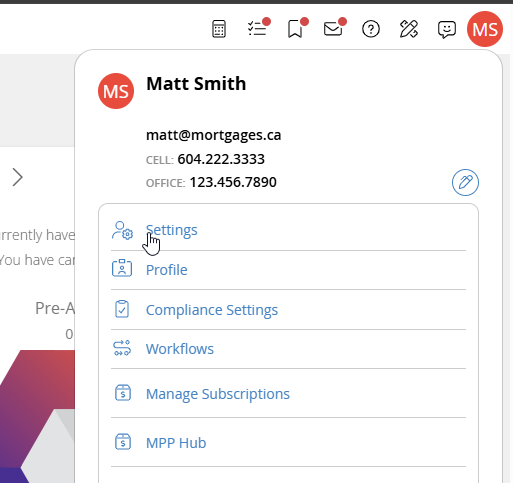
2. Under the Purchased Products section, select your desired add-on(s) and click Add.
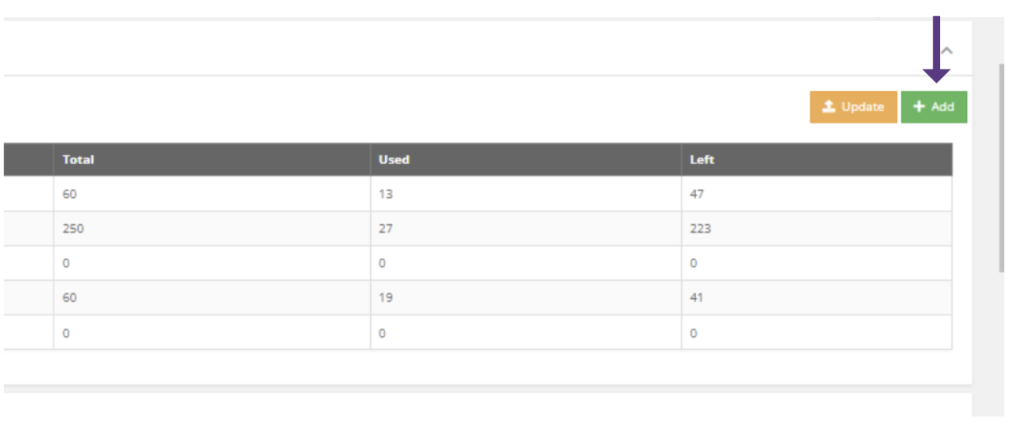
From the Membership Information Page
1. From your Membership Information Page, hover over Add-Ons and select the service you are interested in from the dropdown.
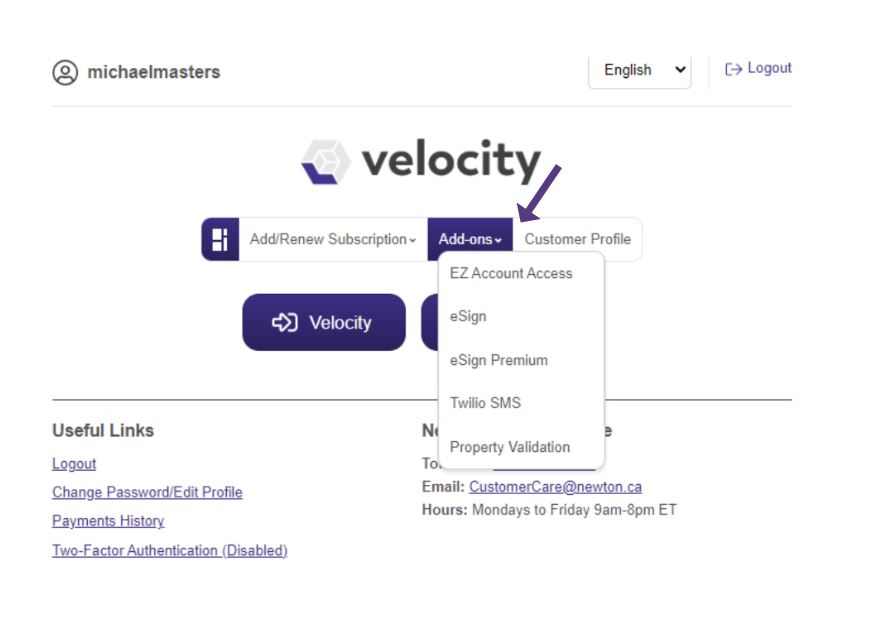
2. Select the number you wish to purchase and click Start, then enter your credit card information and click to Subscribe and Pay.